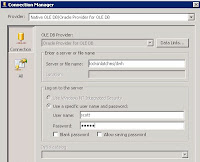 An OLE DB source to Oracle can be added to a SSIS package.
An OLE DB source to Oracle can be added to a SSIS package.Example data
Server: locksnlatches.mydomain.com
Oracle instance/SID: dwh
Username/schema: scott
Password: tiger
An OLE DB source to Oracle can be added as follows:
- From the menubar, select SSIS -> New connection... -> OLEDB -> Add -> New
Provider: Oracle Provider for OLE DB
Server or filename: locksnlatches/dwh
User name: scott
Password: tiger
Notes:
- The "Oracle Provider for OLE DB" provider always exists in SSIS. It is a wrapper around the Oracle Client driver that is installed when installing Integration Services. However, the Oracle Client has to be installed separately. It can be downloaded from the Oracle website: instantclient-basiclite-nt-11.2.0.2.0. Install the 32 bit version of the driver to be able to use it in the design environment. The Visual Studio / SSIS IDE does not support 64 bit components
- It is possible to use the 64 bit Oracle Client driver during execution of the package, e.g. via dtexec, but it needs to be installed additionally. The SSIS package has to be configured to use this different version during runtime.
- If the server cannot be found, then use the fully qualified name. One reason might be that the Oracle server is located in a different (Windows) domain as the SSIS server.
No comments:
Post a Comment