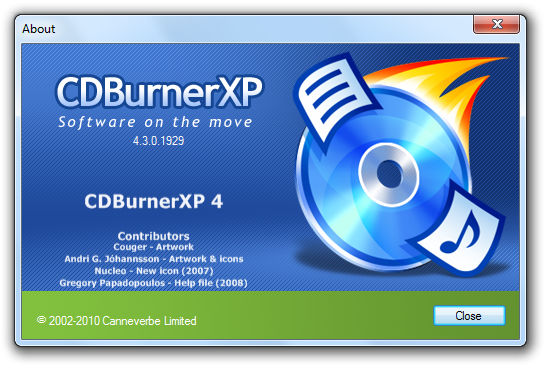 CDBurnerXP is a freeware tool for burning CD's and DVD's, including blueray. However, it sometimes does not recognize the drive to burn with.
CDBurnerXP is a freeware tool for burning CD's and DVD's, including blueray. However, it sometimes does not recognize the drive to burn with.First, check the FAQ on the CDBurnerXP website:
http://cdburnerxp.se/help/appendices/troubleshooting
In my specific case, I then did the following:
- Start CDBurnerXP in "audio mode"; the drive was recognized. Only in "data mode" it is not.
- Check the chipset. Download the freeware tool "system info": http://www.gtopala.com/siw-download.html.
- Extract and start it - it does not have to be installed; it is a standalone executable. Check hardware -> motherboard -> southbridge. Note the chipset.
- Download "intel matrix storage manager" for your chipset: IMSM.
- Install IMSM and restart.
Note: make sure the drive is on the "compatible drives" list: http://cdburnerxp.se/en/testeddrives
No comments:
Post a Comment